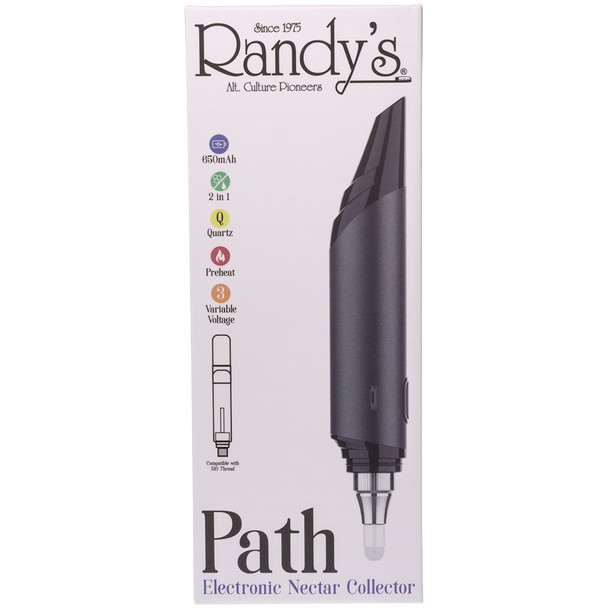Description
Highlights
- Now Available in 3 Awesome Colors!
- Pocket-Sized, Portable Electric Dab Straw
- 650mAh Capacity
- Variable Voltage: 3 Voltage Settings
- 510-Threaded Tip
Navigation
Finally, the perfect tool to enjoy dabbing on the go! Enjoying dabs when you're out of the house has always been difficult. You either have to carry a bulky torch with you to vaporize your concentrate, and then end up fumbling to assemble your quartz nectar collector to enjoy your dabs; or you have to carry a large e-rig like the Puffco Peak which, while it does look cool, is very large to carry with you when you go out. And even if you had a simple concentrate vape pen, you can only enjoy small dabs at a time before having to reload! Get started down a new path: with the Randy's Path!
The Randy’s Path Vaporizer features an ergonomic body with a sleek black finish, providing the power to vape your waxes and oils without the need for a big bulky rig. This innovative vaporizer pen is the most simple and convenient way to dab, effectively eliminating the need for any loading, and doing away with the large, messy dab stations associated with wax concentrates. The Path is small enough to slide right into your pockets when on the go, and includes a durable cover that protects the quartz tip when not in use. Grab this award-winning, game-changing Randy’s Path Vaporizer today and start enjoying your concentrates with all the intensity of a dab rig, but with the reliable portability of a vaporizer pen.
Sleek. Discreet. Portable.
The Randy's Path is a portable e-straw, a vaporizer designed to work as a nectar collector with an airway through the body of the vape. No more carrying around e-rigs or bulky tools, just bring a container of your favorite dabs and let the Path do all the work! With the included Crushed Quartz Tip installed on the 510-threaded front end of the Path, just press the button to heat the tip and directly dab into your concentrates.
Additionally, the Randy's Path has the advantage of being 510 threaded, so it can double as a battery for your favorite vape cartridges, including any dab dishes you may wish to use. Simply unscrew the quartz tip and install your cartridge to vape a more traditional way with this sleek device as a battery. If you ever need to replace the quartz tip, exchanging it is as easy as installing a cartridge: thanks to its 510 threading, just unscrew the old tip and re-screw in the new one.
Variable Voltage
Three Distinct Settings for Complete Control
Low
3.2v
Med
3.8v
High
4.1v
With three temperature settings just a few button clicks away, the Randy's Path Vaporizer gives you complete control over the intensity of your vapor profiles. The 3 preset temperature settings (3.2v, 3.6v, 4.1v) make the Path great for vaporizing any number of concentrates at any viscosity, and are indicated by colored LED lights around the power button. Lower temperature settings, like the 3.2v, are best for flavor-savors or even beginners who might not enjoy blowing huge clouds of vapor right away. Higher temperatures such as the 4.1v, are powerful enough for even the most professional dabber. No matter what temperature you choose, the Randy’s Path is an excellent choice for elevating your dabbing experience to the next level.
Nectar Sesh Mode
15 Second Preheat, 30 second Session
When you're ready to take a deep dive into your dabs, whether alone or with friends, the Randy's Path has a Pre-Heat & Sesh mode ready to keep your e-straw at-temp and ready for any dabbing. Simply press the vape's button three times to begin pre-heat and enter Nectar Session mode. The colored light near the button will begin to flash as it heats up, flashing the color of the selected Voltage setting. The temperature can be changed with a single click of the button. After the initial 15 second pre-heat, the light will stop flashing and remain illuminated and the Path will maintain the current temperature for 30 seconds. If 30 seconds isn't enough, tap the button 3 more times to re-engage sesh mode if it ends too soon. If you're done while sesh mode is still going on, press the button 3 times to stop heating the tip.
Available in Three Colors
Stand out from the crowd with one of three amazing colors for the Randy's Path! Joining the classic black are Red and Blue, available now!
Button Controls
Standard Randy's Path Controls
- Turn On/Off: 5 Clicks
- Change Heat Setting: 2 Clicks
- Engage Pre-Heat / Sesh Mode: 3 Clicks
Nectar Session Button Controls
- Begin Pre-Heat & Sesh Mode: 3 Clicks
- Change Heat Setting: 1 Click
- (When Sesh Mode is Over) Extend Sesh Mode: 3 Clicks
- (While Sesh Mode is Active) End Sesh Mode: 3 Clicks
Indicators / Troubleshooting
Normal Use Indicators
- Full Battery: Blue Light
- Indication of Low Battery: 8 Red Flashes
- Device Turning On/Off: 3 White Flashes
Warnings & Troubleshooting
- 5 Yellow Flashes: No Tip or Cartridge detected.
- 8 Purple Flashes: Device Overheated
- Let Path cool down (10 minutes) before next use.
- 10 Yellow Flashes: Short Circuit
- Contact Warranty.
- 12 Flashes: Output Overload Alarm
- 3 colored flashes of current heat setting: Button Output Over-time.
Notices from Randy's
- The Path is a high temperature product. It is normal that the housing becomes moderately hot during use.
- Regular maintenance & cleaning of your Path is highly recommended.
- Do not use the Path if the tip and/or body becomes chipped, cracked, or broken.
Instructions & How-To's
Attaching a 510 Cartridge
- Make sure that the quartz tip is fully cooled down.
- Unscrew the quartz tip counter clockwise.
- Attach 510 cartridge and screw cartridge on clockwise. Make sure not to over tighten.
- Select desired voltage.
- Enjoy!
How to use Electronic Nectar Session
- Press the button 3 times to start Nectar Session.
- In Nectar Session Mode, the device will keep heating for 15 seconds (indicated by flashing light).
- Once the device is preheated, it will stay to temperature for 30 seconds (indicated by solid light).
- After 30 seconds, press button 3 times to restart.
- During Nectar Session Mode, press the button 1 time to change setting.
- During Nectar Session Mode, press the button 3 times to end session.
How to use a Cartridge or other 510 Threaded Accessory
- Press the button 5 times to turn on/off.
- Press the button 2 times to change the setting
- Low: Blue: 3.2v
- Medium: Purple: 3.6v
- High: White: 4.1v
- Auto Preheat: Green/Blue Flashing: 2.7v
- Hold the button for 3 seconds to start heating (20 second max cycle)
- Will return to Low Setting after preheated cycle.
Replacement & Compatible Parts
Specifications
- Battery Capacity: 650mAh
- Approximate Time to Charge (Empty-Full): 3 Hours
- Approximate Run Time (Full Charge): 15-20 Minutes
- Temperature Range (Quartz Nectar Tip): 650deg F - 1200deg F
- Voltage Range (510): 3.2v, 3.6v, 4.1v
- Resistance: 1.2ohm
- Warranty: 1 year from date of purchase
- Battery Charging Current: 250mAh